A new search feature has been added for users to identify licences matching specific criteria. The results of the search can be furthered filtered, sorted or exported to file.
Search criteria available to Applicants
Applicants can search for licences using a range of criteria as shown below. This includes by stage, licence type, licensing authority and application submission date.
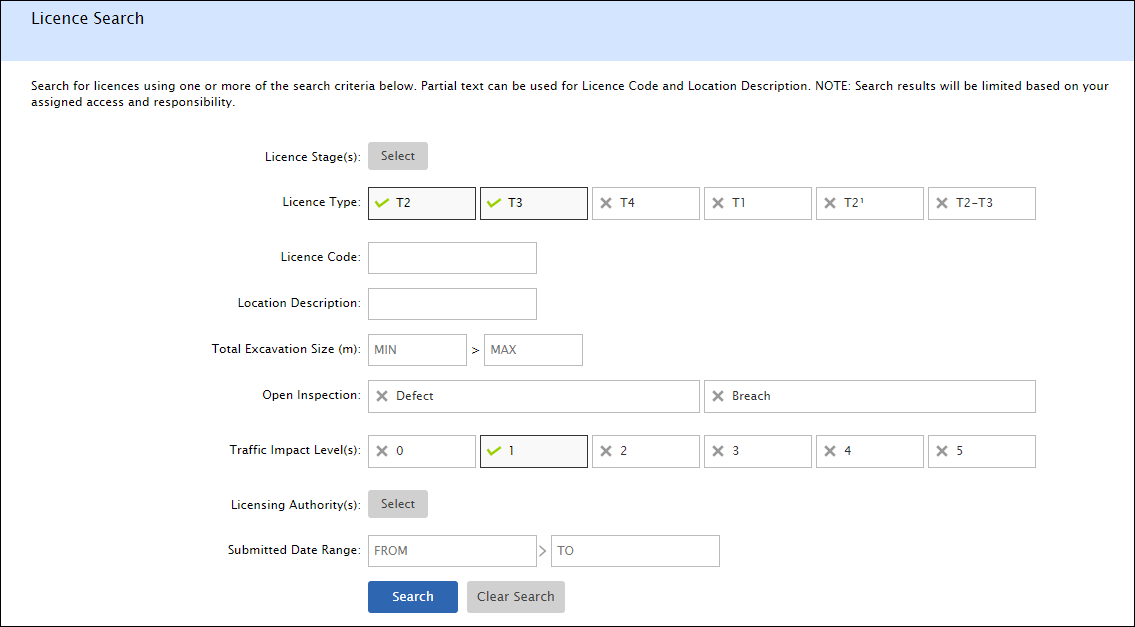
From the results screen you can:
•Filter or sort the results list
•View the locations on a map
•Download the list results to a file
Refer to the Applicants Guide > Search section for further details.
Search Criteria available to Licensing Authorities
Licensing authorities can search the search in two modes: as an applicant (see above) or as an licensing authority.
The main differences of the licensing authority search is that instead of a Licensing Authority(s), the user can select the applicants who submitted the licences, the licensing area(s) they are assigned to and which users are assigned to them.
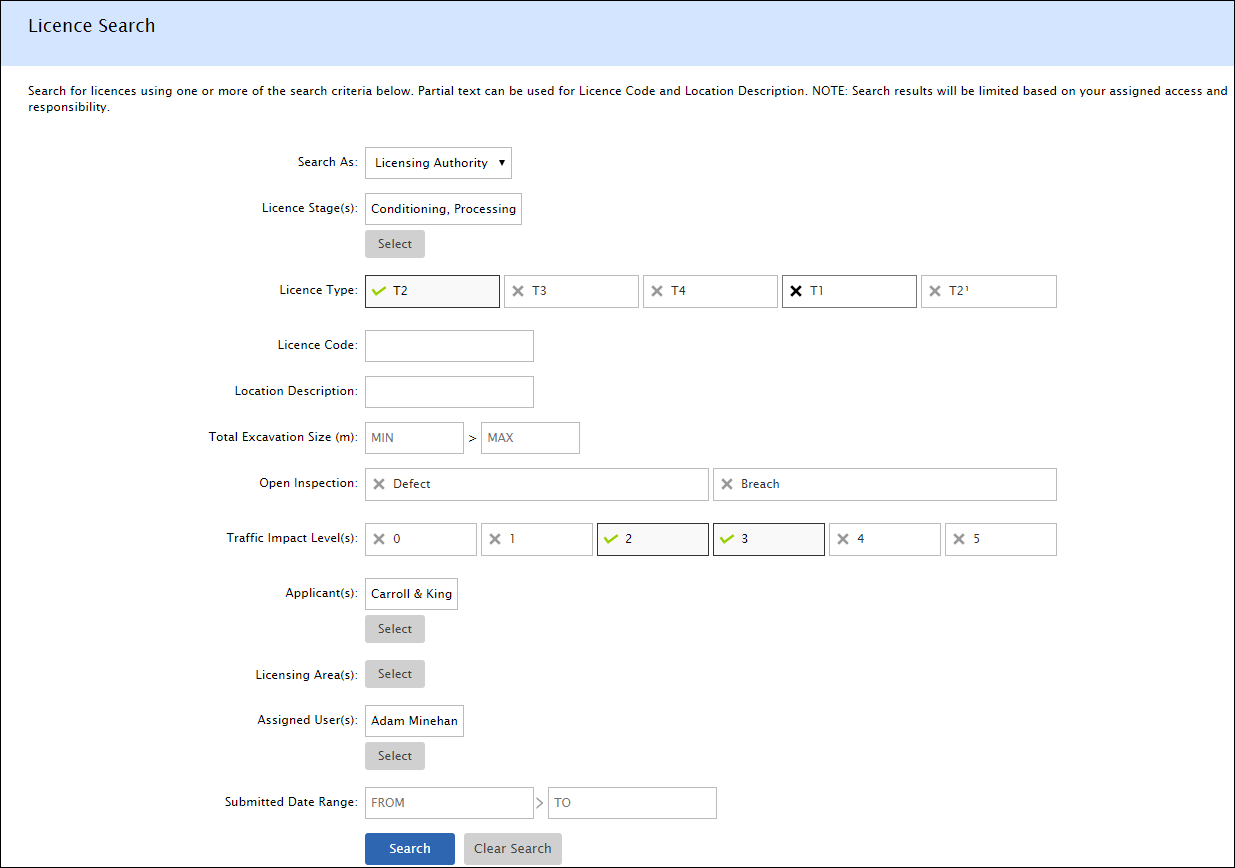
From the results screen you can:
•Filter or sort the results list
•View the locations on a map
•Download the list results to a file
Refer to the Licensing Guide > Search section for further details.