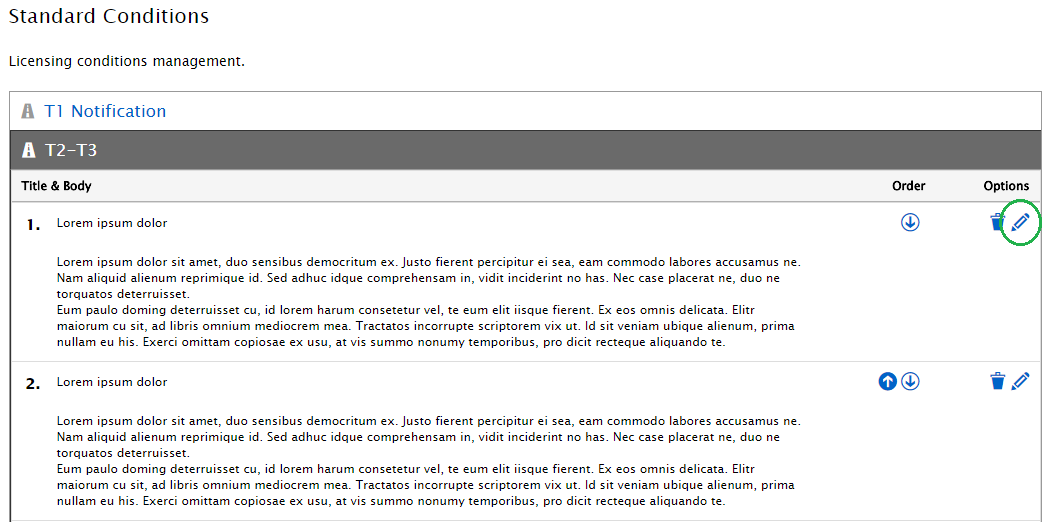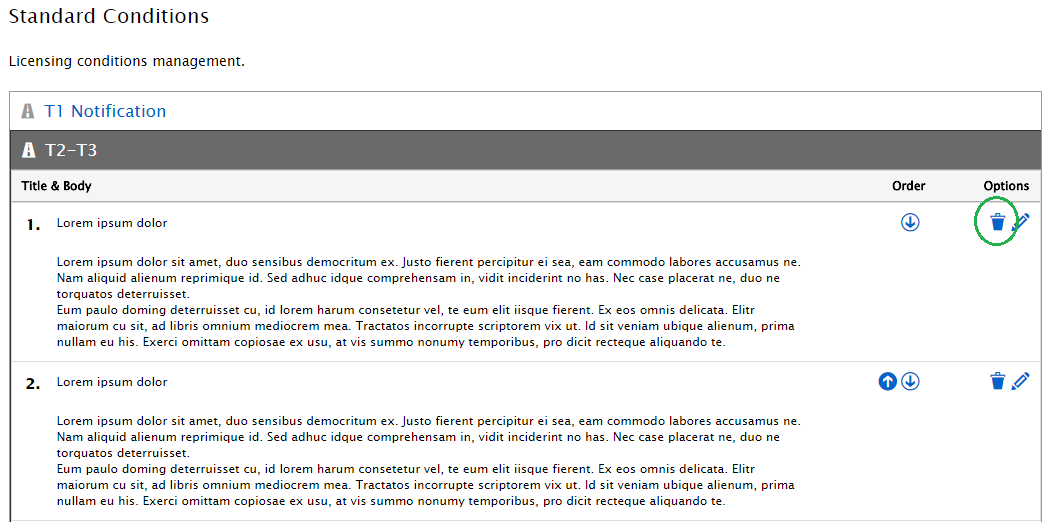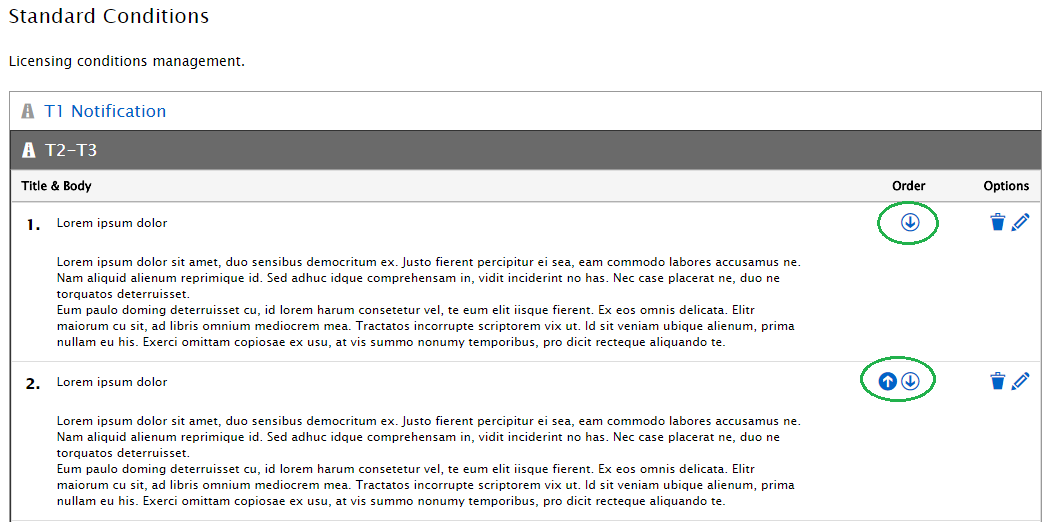Standard Conditions and Guarantee Conditions can be created and updated for each licence type by selecting Settings > Road Licensing > Conditions and choosing the desired tab.
Each licensing authority is responsible for setting up and maintaining their standard conditions for licensing and maintenance.
All Standard Conditions are automatically displayed on a new licence application. Any specific conditions required can be added to the licence during the Conditioning process.
Guarantee Conditions are displayed prior to the guarantee period commencing. Specific conditions can also be added during the Conditioning process.
Select Settings > Road Licensing > Conditions and select the Standard /Guarantee Conditions tab. 1. Click the Create (Standard/Guarantee) Condition button. 2. Select the licence type. 3. Enter a clear and concise title for the condition. 1.Use the text editor to enter and format the description / condition body. . 4. Click Confirm. You do not need to enter a number for your condition. Conditions are automatically numbered by the system based on the order. Changes made to your standard conditions will only be applied to newly submitted applications. |
Select Settings > Road Licensing > Conditions and select the Standard /Guarantee Conditions tab. 1. Select the licence type from the list. 2. Click the Pencil icon shown next to the Condition you wish to change. 3. Use the fields and editor provided to make the changes required. 4. To save the changes, click the tick icon. Changes you make to your standard conditions will only be shown on newly submitted applications or those that have yet entered conditioning.
|
Select Settings > Road Licensing > Conditions and select the Standard /Guarantee Conditions tab. 1.Click the Bin icon shown next to the Condition you wish to remove. 2.Click Confirm.
Please allow at least 1 minute for the changes to be made on screen. Note: These changes will not appear on any applications that have already entered conditioning.
|
OrderTo change the order of the conditions, use the up and down icons which are shown next to the conditions list for the licence type you selected. NumberingThere is no need to add numbering when creating conditions. When displayed to the applicant, conditions will be automatically numbered based on the ordering used on the Standard Conditions screen. You can change the order of the standard conditions using the up and down arrows.
|
Any specific or special conditions that you wish to attach to a licence can be added during the Conditioning process. These can be added by Conditioners on the Conditions tab of the licence. Condition templates can also be used for use when adding specific conditions. |