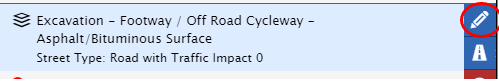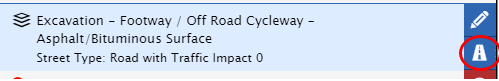Reinstatement details are recorded on the Works Forms > Works Segments tab.
Reinstatement details can be viewed by selecting the excavation marker on the map shown on the Works Segments tab. Edit surface details: If applicable, the dimensions or surface details can be changed e.g. if the area reinstated was greater that the excavation or if the reinstatement was done with a surface material. Click the pencil icon to edit the surface details or dimensions.
Change streets/street type:
|
1.Select the excavation show on the map or list view of the Works > Work Segments tab. 2.If the measurement dimensions or surface details of the reinstatement are different to those given for the excavation click the Edit button and update the details. 3.To mark it as complete: a)Click the Complete button. b)Select the reinstatement type. If you choose Temporary Reinstatement, refer to the Close Temporary Reinstatement section for further details. c)Select the date that works were completed. d)Click Confirm. e)Click Done. Submit the licence for T5 Sign-off / T5 Certification.
|
In order to close a temporary reinstatement, the applicant must have completed a reinstatement under a new licence, which is in the guarantee stage or later. This will also require acceptance by the licensing authority. 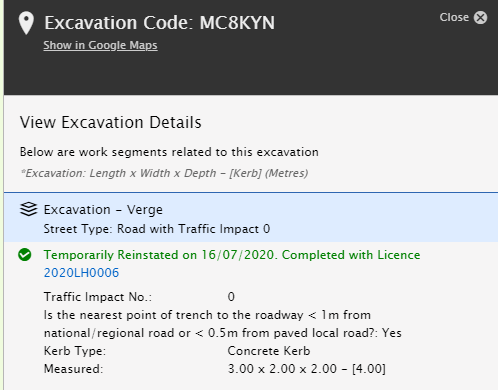 As shown below, the applicant will be prompted to enter the licence code, which will return matching results as the user types, and which have been submitted to the same licensing authority and are in one of the following stages: Guarantee Period, Closeout Sign-off, Closeout Certification, Closeout Certification Rejected, Closeout Certification Sign-off, Licence Closeout, Closed Licence.  |
In some cases, an applicant will need to mark a reinstatement as LA Reinstatement Required for example: •Works involve special surfaces: Some surfaces require specialised knowledge to reinstate. A licensing authority may wish to reinstate these surfaces using their own specialist crews. •Road scheduled for resurfacing: If a road is to due to be resurfaced by the licensing authority utilities may be requested to complete works on the road prior to the resurfacing work taking place, but will only require temporary reinstatement by the applicant. The applicant will be required to do a temporary reinstatement which they will be liable to maintain for up to 3 months. Specific charges will apply.  |
1.Select the excavation from the map/list. 2.Click the Reopen button.
3.Make the changes required and perform the desired action. 4.Click Confirm. 5.Click Done. |
The licensing authority may carry out inspections during or after completion of the works. Details of published inspection reports will appear on the Inspections tab of the licence. Please ensure that you notify the authority when an issue has been fixed. This should be done by selecting the Resolve Breach or Resolve Direction button. |
To resolve a direction: 1.Select Resolve Direction 2.Enter a comment 3.If relevant, upload an image 4.Click Confirm. 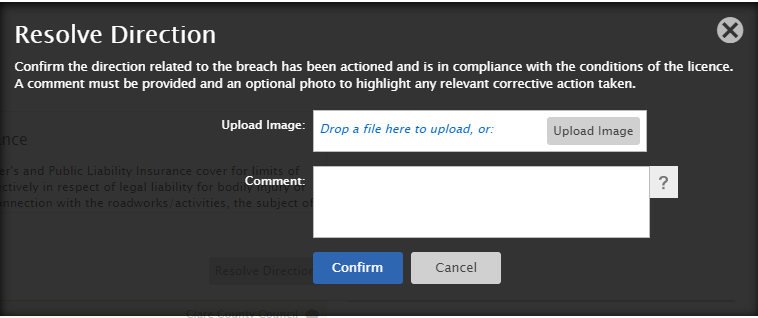 |
If an Immediate & Serious Hazard breach arises - for which the licensing authority is forced to take action to make the site safe - a fee may be applied by the licensing authority to cover their costs. The fee will appear on the fees tab as a "Make Site Safe" fee. |
Refer to the T5 submission and sign-off topic for further details. |