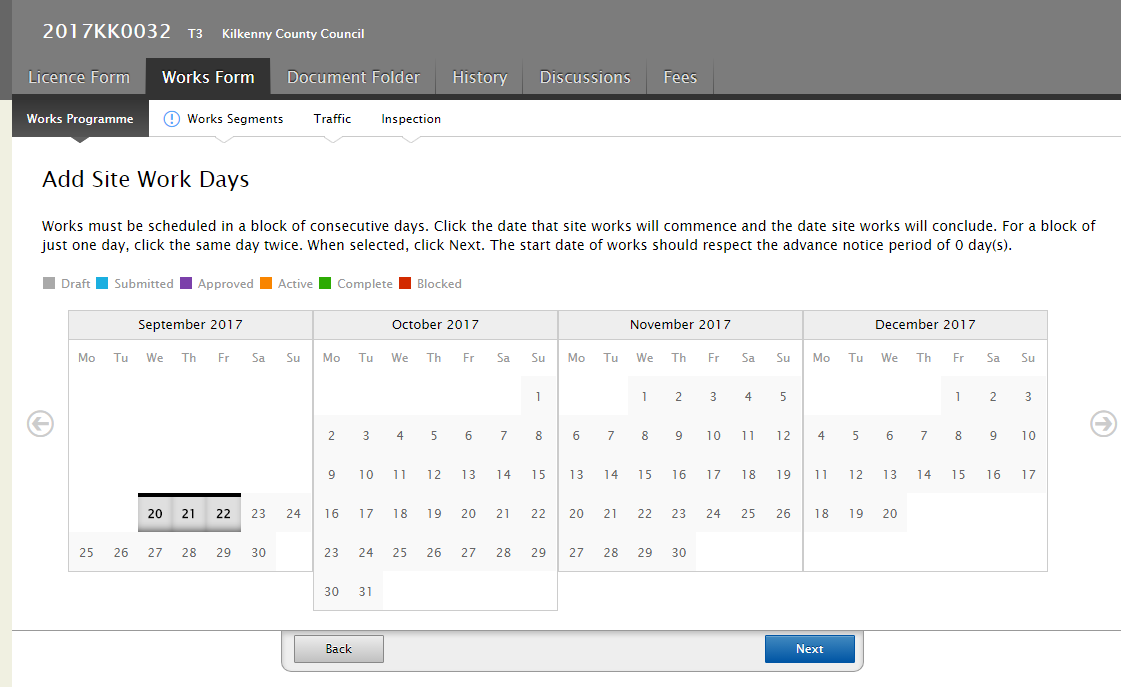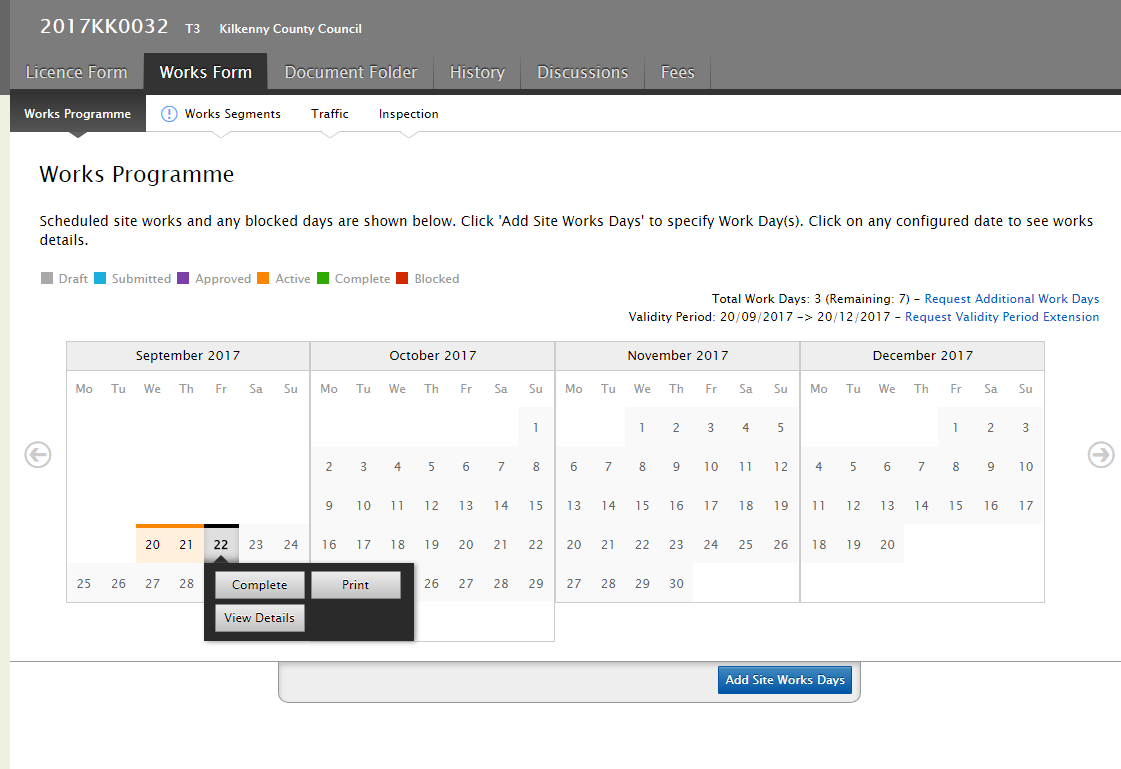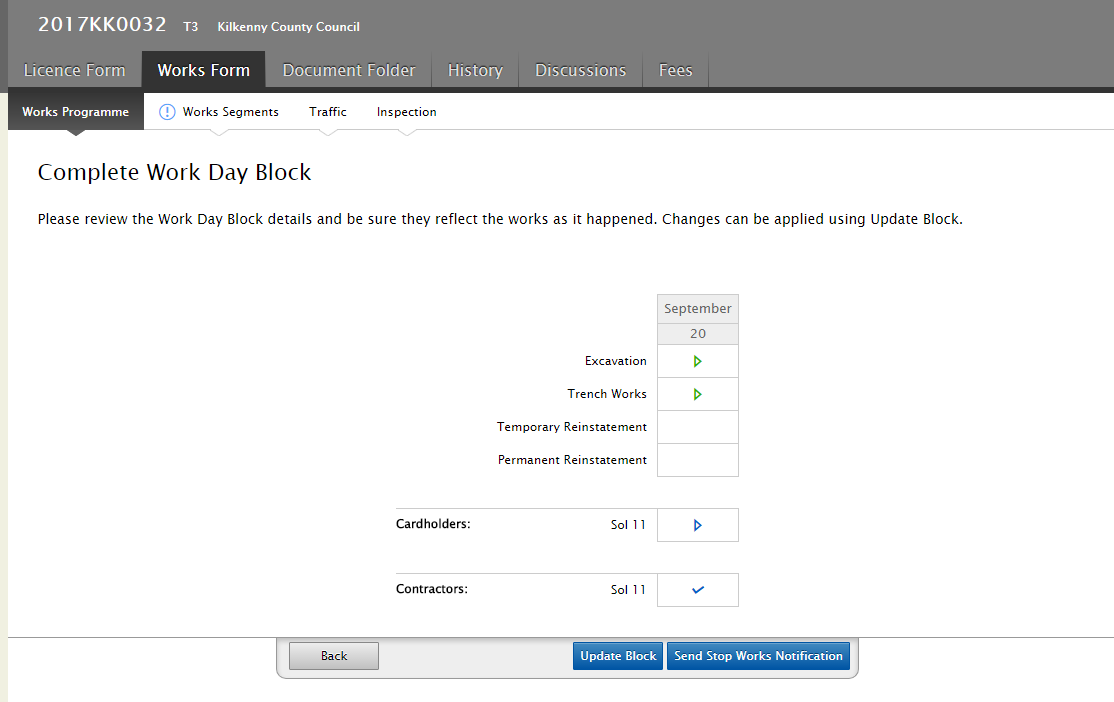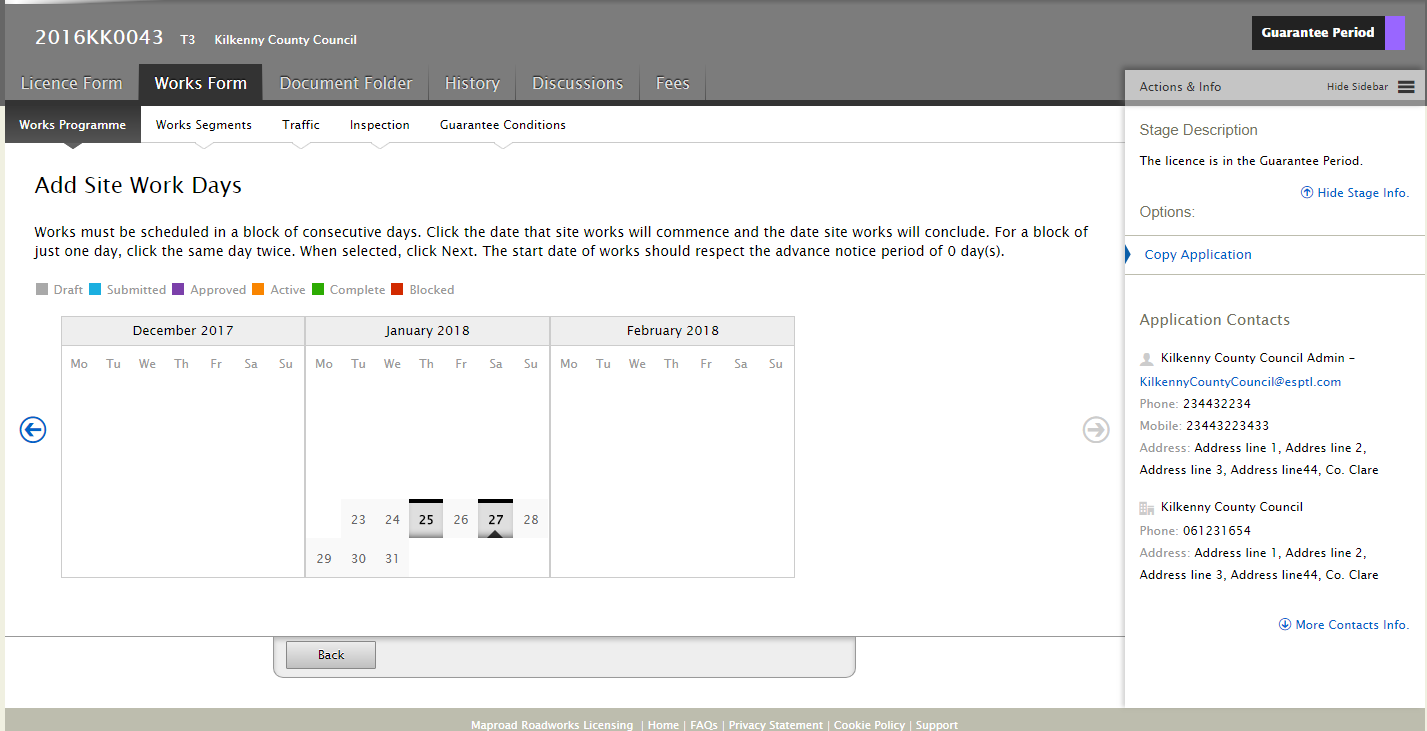Before works commence on a T3 licence, the Applicant is required to submit a Works Start notification for each block of works. The start works notification should be submitted no more than 7 days in advance of the works start date.
When a block of woks is complete the Applicant is required to submit a Works End notification. The works end notification must be sent no later than 4.30pm the proceeding day.
It is possible to submit a Start Works Notification when the licence is in Granted Stage (Where the licence validity will begin in less than 7 days) or the Licence Valid stage.
Step 1: From the Works Programme tab click the ‘Add Site Work Days’ button. Step 2: Click on the start date and the end date and click Next.
Step 3: Fill in the works details and click the Send Start Works Notification button.
|
Step 1: Click on the works block and click the Complete button.
Step 2: Confirm the works block details have not changed and then click the Send Stop Works Notification button.
|
Where a defective reinstatement is discovered during the Guarantee Phase of the licence, the Licensing Authority may request that remedial works take place in order to correct the defective reinstatement. This can happen during the following licence stages: 1. Validity Expired 2. Sign-Off 3. Guarantee
A works notification should be submitted to indicate when the remedial works will take place. 1.Selecting a Start date: Select a start date up to 7 days from today. 2.Selecting an End date: Choose an end date that is up-to 7 days from the start date. NOTE: The works block must be closed no later than 16.30 the day proceeding the last day of works.
|