Changes to use of Contractors
In the past, the contractors used for works had to be registered users in the applicant organisation and assigned the appropriate role.
The Contractor and SLG Cardholder roles have now been removed.
Instead of registered users, a new feature has been provided to manage Works Contacts.
This allows for the name and contact information for these individuals as well as the type of work they can perform.
All users who previously had these roles have been created as Works Contacts and assigned the corresponding contact type instead.
Applicants are encouraged to review all contacts and to disable any they no longer intend to use. The Primary Site Contacts must also be identified.
Works Contacts must be added by an Organisation Administrator by selecting the Add Works Contact button on the Settings > Road Licensing > Works Contacts screen. 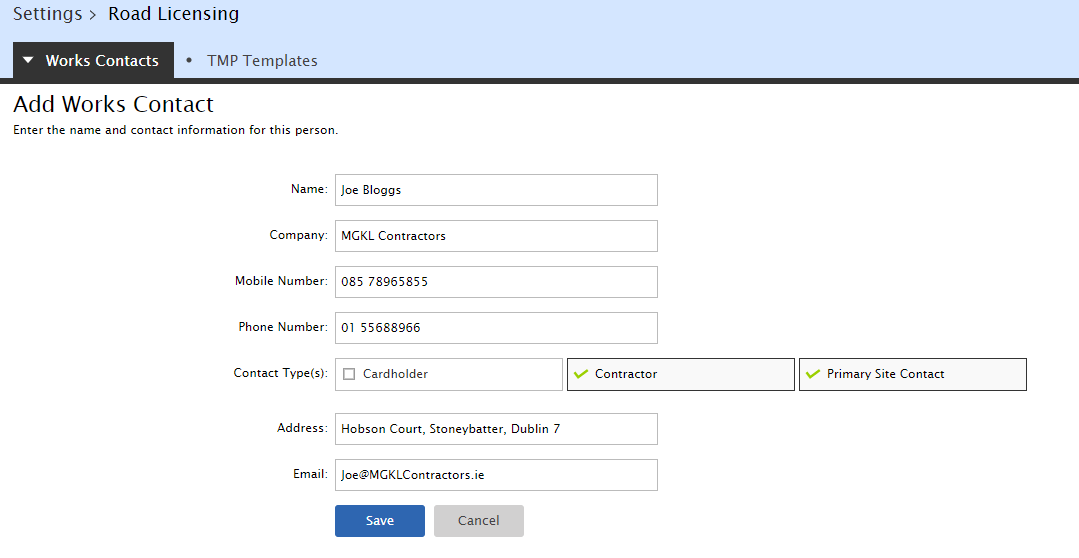 |
The Contractor and SLG Cardholder roles have now been removed. The Works Contacts screen must be used instead and the user assigned the relevant contact type(s). The contact types that can be assigned are: Contractor, Cardholder and Primary Site Contact. Note: All users who previously had these roles have been created as Works Contacts and assigned the corresponding contact type(s). |
When a works block is active, the Primary Site Contact, Works Contractor and SLG Cardholder for the current day will be shown on the sidebar. If an ad-hoc contact has been added then this will also be displayed. |
Changes to Contractors on an licence application
The Works Contractors and SLG Cardholder no longer appear on a T2/T3 licence application. Instead, the relevant Works Contacts must be selected when creating a works block for the Works Programme. |
The Contractor and Primary Site Contact must be specified. The options for these are derived from the new Works Contacts. |
Works Programme
The Works Types includes the new Non-Excavation Works. |
When adding a works block to the Works Programme, a Primary Site Contact must be specified for each day on site. This is in addition to the Contractor and SLG Cardholder. The list to choose from will be derived from the Works Contacts. |
In the case of a late change/emergency, the name and mobile number for a person to act as an emergency primary site contact can be entered on a works block. The ad-hoc contact can be added by selecting the Ad-hoc Contact button shown for the active works block. |
When a works block is active, the Primary Site Contact, Works Contractor and SLG Cardholder for the current day will be shown on the sidebar. If an ad-hoc contact has been added then this will also be displayed. Contact details for the above is shown in the Works Particulars. |
Applicants can only edit the works programme when the licence is in stage for which the applicant is the main actor. |