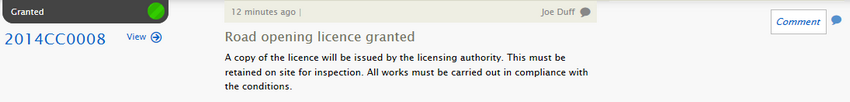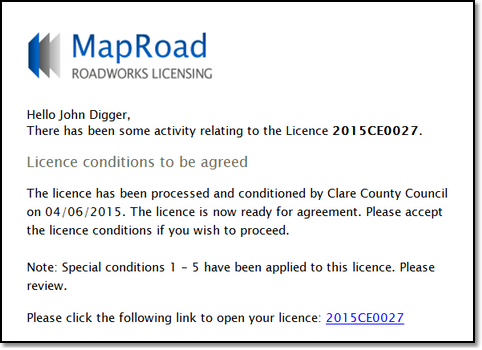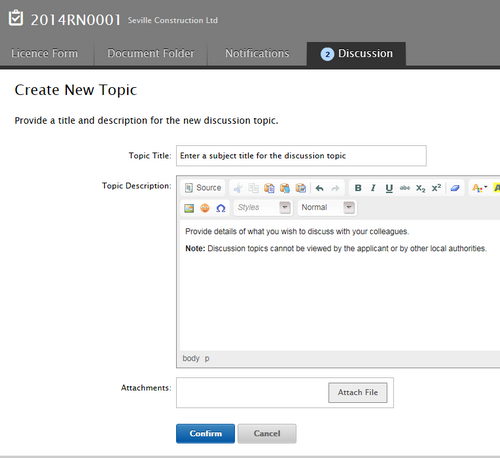As actions are taken on a licence, the user who submitted the application, or the user currently assigned to it, will be sent emails to keep them abreast of progress.
All notifications relating to a licence can be found on the History > Notifications tab.
Comments can be added that will be seen by other recipients of the story.
|
When actions are taken on a licence it will trigger emails to be sent to the people involved, either the user who submitted the application, the assigned licensing authority user or both. For some stage actions, emails will be sent to multiple licensing authority users.
|
All notifications that have been issued for a licence are shown on the History > Notifications tab. A comment field is displayed next to each notification. If you wish to make a comment or response to a question raised by someone else simply click on the Comment button, enter your message and select Post Comment. 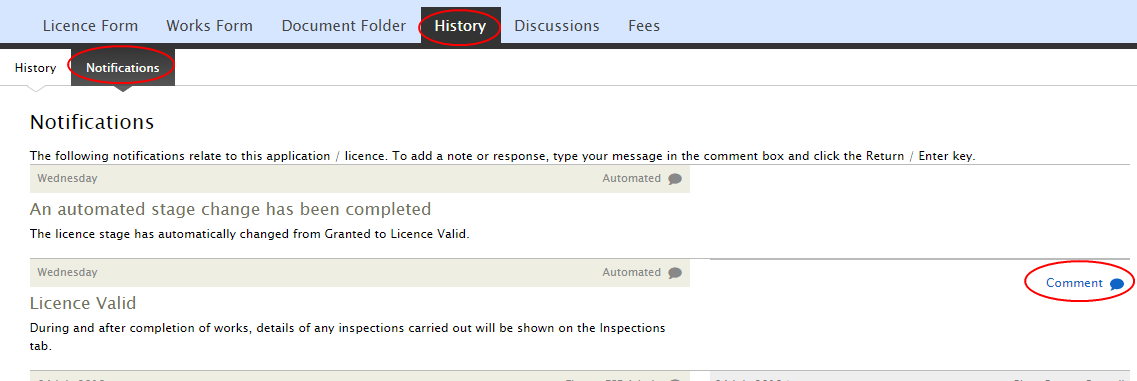 |
The discussions tab can be used be both the applicant and the licensing authority to discuss any areas of concern, queries, how works are being conducted or complaints received. A new topic can be created by selecting the Add New Topic button on the Discussions screen. Files can also be attached to a discussion topic.
When added, a new topic will be displayed on the Discussions tab and other users can add comments. The number of discussion topics on a licence will be flagged in the Discussions heading. In the example below, it shows that there are 2 discussion topics for the licence application.
|