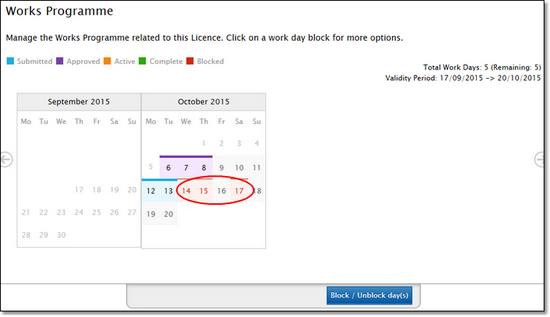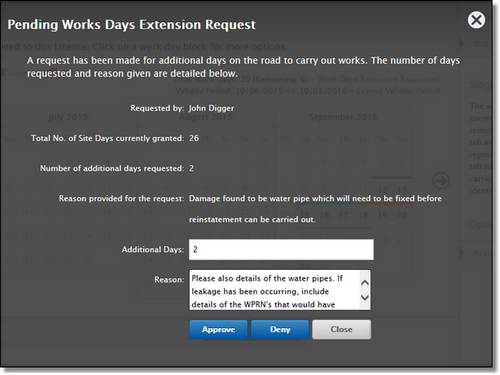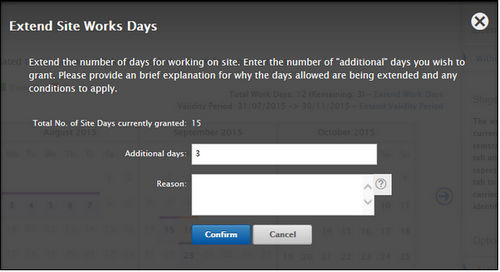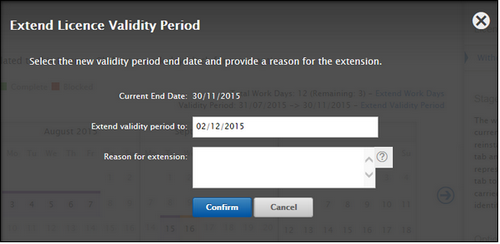A calendar is provided for the applicant to schedule when they will be carrying out site works, indicating the type of work that will be carried out and the contractors and SLG cardholders who will be present. Each works block must be submitted for approval by the licensing authority. |
A notification will be sent when a works block has been submitted for approval. The licensing authority must review the details of the works block and decide if it suitable for approving.
|
The licensing authority can block off days on a calendar to indicate to the licence holder that works are not permitted on those days. The days marked will be unavailable to the licence holder when filling in their works programme.
|
A date selected on the Works Programme calendar will have a background colour that signifies its current state.
Draft - A block of work days has been created but has not been submitted yet to the licensing authority. Submitted - The works block has been submitted to the licensing authority for approval. Approved - The works block has been approved by the licensing authority. Active - The works block has been activated. Works are in progress or due to commence shortly. Complete - The licence holder has indicated that the works block has been completed. Blocked - The licensing authority has blocked the date. No works on the date highlighted can be carried out. |
When the licence holder activates a works block, a Works Particulars report will be generated. This will be available to download from the Document Folder. |
A reminder will be sent to the Licence Holder at the end of the day that works were due to be completed. If there has been any change to the works carried out, or if the actual date of completion is different to the scheduled date, then the Licence Holder can amend the details by selecting the 'Update Works Block' option on the Complete Works Block screen. A 'Change Works End Date' button will be displayed to change the date of completion. |
The works programme shows the number of days when works have been scheduled to be carried out on the road and the number of allocated days remaining. If required, the licence holder can submit a request for additional days on which work can be performed on the road. Rules will apply. The licensing authority will be notified of any request made and can choose to approve or deny the request as appropriate. The applicant will be notified of the decision and any reason / note provided.
Similarly, the licensing authority also has the ability to extend the work days allowed outside of an extension request.
|
The works programme shows the licence validity period start date and end date. Licence Extension Request The licence holder can submit a request for a licence extension (rules will apply). The licensing authority will be notified of the request and if it should be approved or rejected. Extend Licence Extension The licensing authority also has the ability to extend the licence validity period outside of an extension request.
The date that you wish to extend the licence to and the reason for it will be included in a notice sent to the licence holder.
|