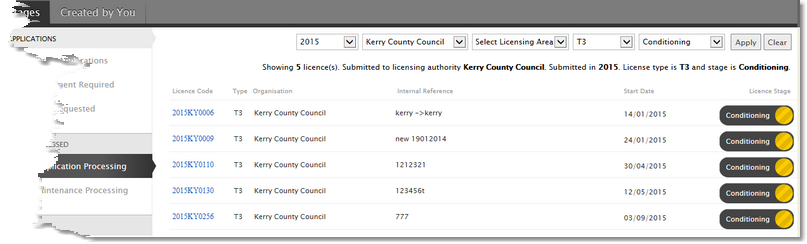1.When the Applications menu option is selected, two tab options will be shown, Stages and Created By You. The Stages tab allows a user to choose to view all applications in a particular stage or to use the (default) All Stages option. The Created By You tab shows all applications created by the logged in user.
2.Options are provided to filter the list by year, licensing authority, licensing district / area, licence type and stage. 3.The list will show the licence type, licensing authority that the application has been submitted to and a date relevant to the current stage. 4.Depending on the stage, a date will be shown for either the last action, validity start/end date, guarantee period start/end date or date the licence was closed. |
The stage group names used on the Applications screen have been changed. These are now called: Applications, Being Processed, Active and Archive. |
The 'Maintenance' stage has been renamed to 'Guarantee Period'. |