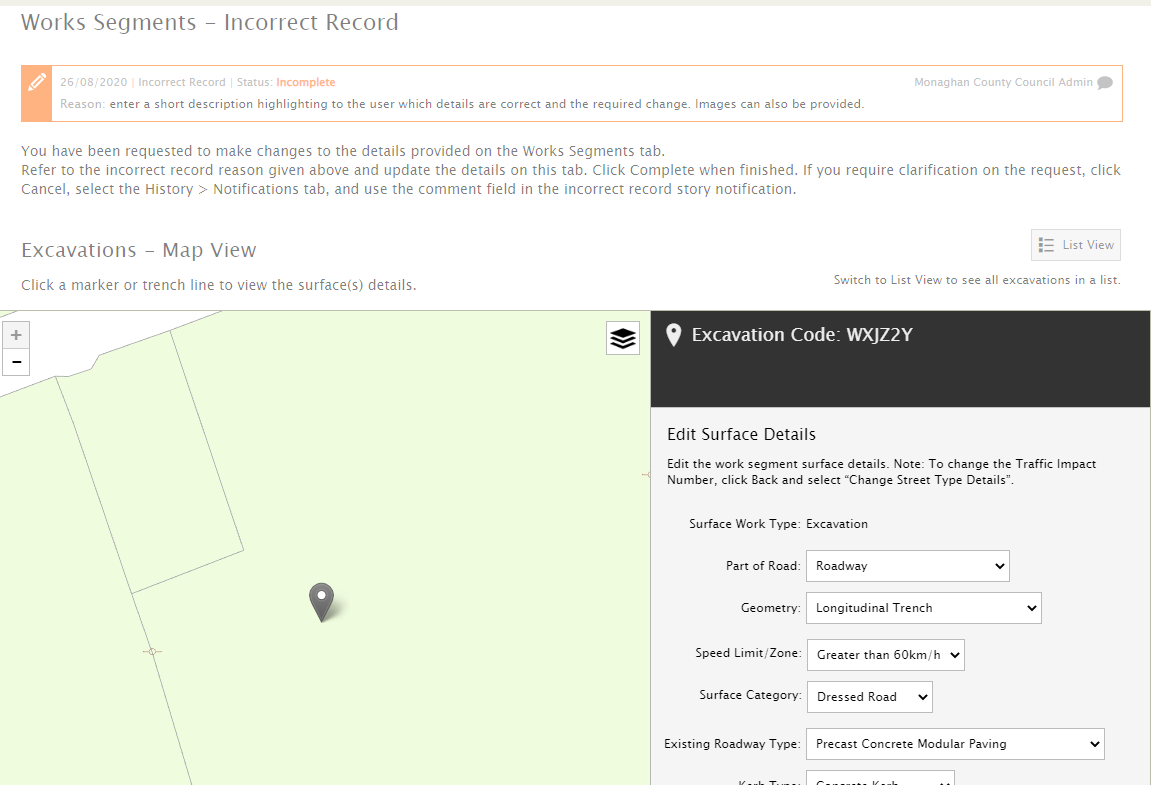Inspections - resolving a defect/breach
Provide additional information when resolving a defect
A photo must be taken that adequately shows that the defect has been resolved (multiple photos can be added). A comment can be provided if required.
The inspector will refer to the photos provided when determining if they are satisfied enough with the action taken to mark the defect closed.
Reinstate with new licence
When reporting a defect, a licensing authority can now instruct that the defect is to be resolved using a new licence. This will typically occur when a defect requires the replacement of the backfill. When resolving the defect, the applicant must enter the code for the new licence that this defect has been repaired with.
Provide additional information when resolving a breach
A comment will be required. This can be accompanied with a photo but is optional.
Incorrect Record
Similar to an edit request, applicants will be notified of an Incorrect Record that requires them to update the surface details on the Work Segments tab. (This will apply from the post sign-off stage).
Note: Incorrect records can only be actioned when the licence is in a stage for which the applicant is the main actor.
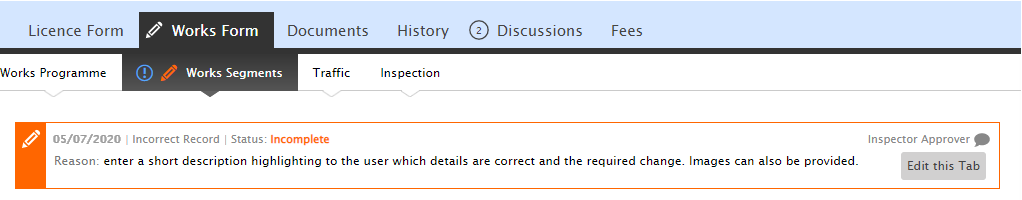
Responding to a reported 'Incorrect Record'
To action the request, the applicant must select the Edit this tab. Changes to the surface details can be after using the Reopen option.