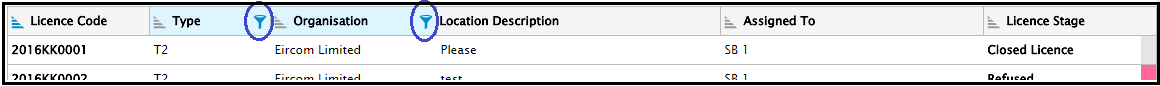The task list returns details of licences which relate to you, based on your role(s) and current licence assignments. It uses licence and team assignment to present the relevant licences.
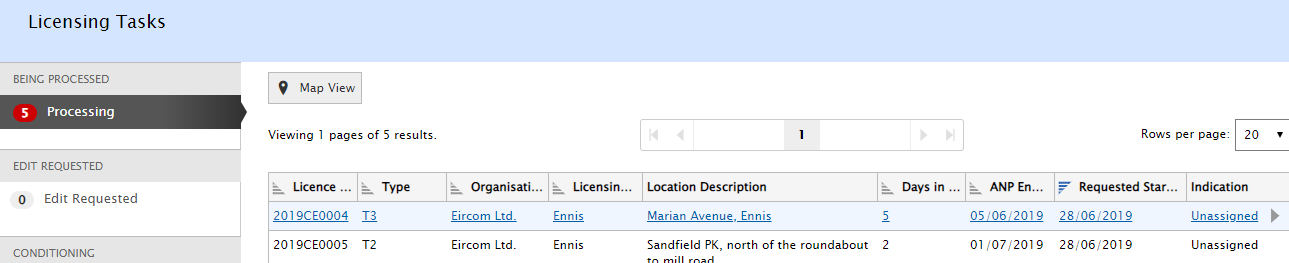
List View: Licences categorised by stage and/or action required
Use the licensing tasks area to manage licences that are currently assigned to you (or which are unassigned).
The table below summarises the categories that are used on the Licensing Tasks screen and what licences they may contain.
Category |
Sub-Category |
Licences included (most are based on those |
Required Role |
|---|---|---|---|
BEING PROCESSED |
Processing |
Licences that are being processed Unassigned T4s licences |
Processor |
LICENCE REQUESTS |
Edit requested |
An edit request has been issued and is pending or still being processed. Included in this are edit requests to tab details, requests for TMPs and document requests). |
All |
Extension Requests |
Licences with an open extension request to the Works Days and/or Validity Period that require approval. |
||
Withdrawal Requests |
Licences with an open withdrawal request |
||
CONDITIONING |
Priority Conditioning |
Licences processed and marked for priority conditioning |
Conditioner or Conditioner Approver |
Conditioning Required |
Licences requiring conditioning. Licences where your conditioning team has been invited to condition but not yet signed off. |
||
Conditioning Rejected |
Licences whose conditions have been rejected. |
||
APPROVAL |
Ready for Approval |
Licences whose conditions have been accepted and are ready for payment approval |
Approver |
Agreement Rejected |
Conditions on these licences have been rejected by the applicant |
||
FINANCE |
Payment Approval |
Conditions on these licences have been accepted and are ready for have been accepted on these Licences in Payment Approval stage that are assigned to you. |
Finance Manager |
Closeout |
Licences in Closeout stage that are assigned to you. |
||
WORKS PROGRAMME |
Work Block Approval |
Licences with work blocks that have been submitted by the applicant and are ready for approval |
Inspector or Inspector Approval |
Works Blocks |
Licences that have Works blocks which are soon to be active, are currently active, or were recently active. This includes those that: •are approved and due to start within 7 days •currently active or has had a Completion/Stop notification submitted within the past 7 days. •with block completion or activation notice overdue. The indication column will display the status of a licence and the status of works based on the applicant notifications. |
||
Guarantee Period Ending |
These Licences are reaching the end of their guarantee period (i.e. with end in 90 days or less) |
||
Active Licences |
This sub-category is a special group which contains all active licences which are not included in Works Block list (i.e. do not currently have an active; soon to be active; or recently active works block). An action does not necessarily need to be performed on these licences. Active licences include licences in the Granted (T2/T3), Licence Valid, Validity Expired, T5 Rejected and Guarantee stages which are potentially valid for works. |
||
INSPECTION |
Inspection/Survey Requested |
Licences that contain an open inspection/survey request. |
|
T5 Sign-off |
Licences that have been submitted to the licensing authority for T5 sign-off. This will now include licences that are pre-certification requirement as well as licences that have been certified. |
Inspector or Inspector Approval |
|
T5 Sign-off: LA Reinstatement |
Licences submitted for T5 that have excavations that are marked as requiring LA Reinstatement. |
||
T5 Sign-off: No excavation |
Licences submitted for T5 sign-off that do not actually involve an excavation e.g. Works were not done or involved non-excavation works only. |
||
Open Defect / Direction |
These licences have an open defect or an open breach with a direction |
||
Resolved Defect / Direction |
These licences have a resolved defect or breach. View details and decide if the defect/direction hasbeen resolved satisfactorily and use the accept or reissue option. |
||
Closeout Sign-off |
Licences that do not require certification and have come out of the guarantee period and have been submitted by the applicant for close out sign-off to progress to the Licence Closeout stage. |
||
Closeout Certification Sign-off |
Licences that an approved certifier has certified for close out and submitted to the licensing authority for sign-off. |
||
Pending Temporary Reinstatements |
Licences that have a temporary reinstatement with a status of pending - the reinstatement is completed with a linked licence. These will need to be reviewed by the licensing authority and the appropriate action selected to close the temporary reinstatement. |
Apply Filters: Filters can be applied to multiple columns at the same time, it is possible to see which columns currently have active filters on by looking for the filter indicator.
Using Text filter: This type of filter will search the column for any rows that contain a matching text, simply enter your search text and press the enter key (Partial results will also be returned). 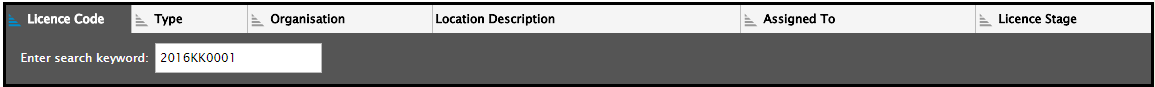
Using multi-select filter: Where a column contains a defined list of categories you can choose multiple items. to filter by. 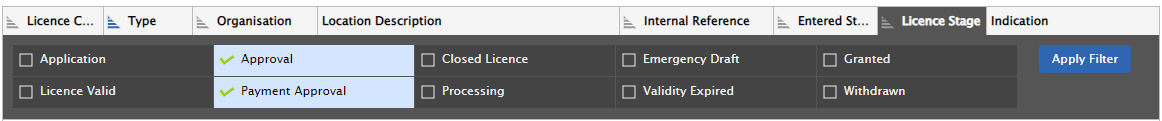
Remove Filters: Filters can be removed by hovering the mouse over the filter icon, this will change to an X, clicking this will remove the filter. 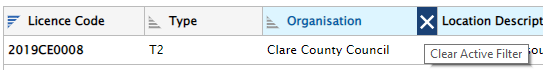
Sort List: List Results can be sorted by any of the columns that contain the sort icon. Lists can be sorted in ascending or descending order. By default the list will be sorted by Licence Code in ascending order. Click the sort icon to switch between ascending and descending. The current selection will be highlighted in blue. 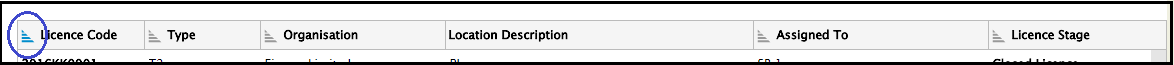 |