Defects
Defects are now reported using the categories and types defined as defined in the purple book. A comment may also be included by the inspector to provide any additional or more specific information regarding the defect found. Overview of the Categories and Types to choose from when creating a defect
|
The severity levels - Low, Medium and High - have been replaced with the following: •Non-Compliance •Hazard •Immediate & Serious Hazard - this requires the site to be made safe. The old severity levels will continue to be shown for defects created before this release. |
If an Immediate & Serious Hazard defect is found/reported to an inspector - for which the licensing authority is forced to take action to make the site safe - a fee may be applied by the licensing authority to cover their costs. The fee will appear on the fees tab as a "Make Site Safe" fee. |
Breach of Conditions
In the past, when a breach was reported it remained with a status of open until the Resolve Breach button was selected. However, in most cases, a breach does not actually require action, so the following changes have been introduced. •When a breach is created it has a status of Recorded. As before, the applicant will be notified. •If no direction is issued for the breach then no action will be required. •If a direction is issued for the breach, the applicant must select the Resolve Direction button and provide a comment/response to the direction given by the licensing authority. If relevant, an image can also be uploaded. |
The severity levels - Low, Medium and High - have been replaced with the following: •Non-Compliance •Hazard •Immediate & Serious Hazard - this requires the site to be made safe. The old severity levels will continue to be shown for breaches created before this release. |
If an Immediate & Serious Hazard breach arises - for which the licensing authority is forced to take action to make the site safe - a fee may be applied by the licensing authority to cover their costs. The fee will appear on the fees tab as a "Make Site Safe" fee. |
When a breach of conditions arises, the inspector can issue a direction to the applicant to take a particular action and/or to require the applicant to provide a response. In the past when a breach was reported it remained with a status of open until the "Resolve Breach" button was selected. This has changed with the introduction of Directions. •When a breach is created it has a status of Recorded. As before, the applicant will be notified. •If no direction is issued for the breach, no action will be required. •If a direction is issued, the applicant must resolve it and the inspector can then determine whether they wish to accept or reject it.
To resolve a direction: 1.Select Resolve Direction 2.Enter a comment 3.If relevant, upload an image 4.Click Confirm. 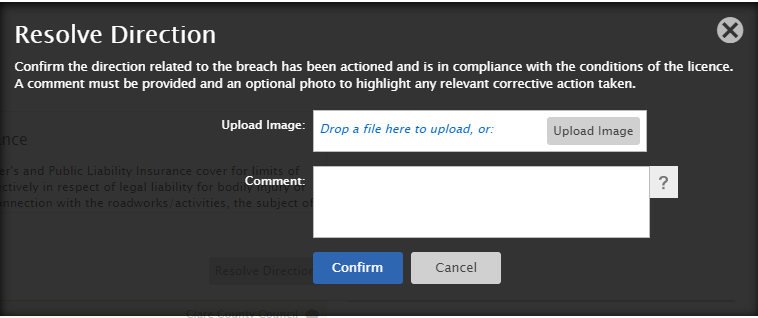 |