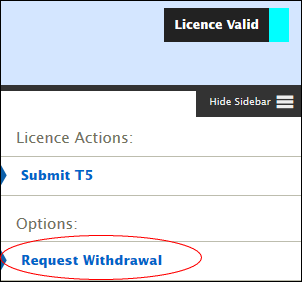When possible, a T4 notification/application of emergency roadworks should be submitted before commencing emergency works.
Submit a T4 notification
1.Select Create Licence from the Applicant Tasks screen or from the (Programme) Works Batch screen and select the licence type T4.
2.Choose the authority you wish to apply to. This should be the authority governing the road where the emergency has arisen.
3.Click Create.
4.Enter the following details:
▪The location description
▪Nature of the emergency
▪Nature of Works.
5.If works have already commenced, tick the Emergency works are in-progress or complete checkbox and select the date and time that works started.
![]() A T4 can be submitted up to 21 days after works commence.
A T4 can be submitted up to 21 days after works commence.
6.Click Submit. The licensing authority will now be notified of the emergency and the location where works have/are being carried out.
A T4 will be automatically approved and show as Licence Valid.
The Licence Certificate will be made available (within a few minutes) and can be downloaded from the Documents tab.
What to do if you submit a T4 to the wrong licensing authority
Select the Request Withdrawal option and enter the details in the Reason box provided.
|
Works Completion
When works have been completed:
1.Select the Works Form > Works Segments tab and update the reinstatement details / status of the excavation.
2.Click Submit T5.