The latest version of MRL contains new functionality and many improvements to existing functionality.
Validity and Validity Expired Stage
There has been a change to the licence stages to help create a smoother transition from granted licences to licences that are valid or licences that are no longer valid.
The in-progress stage has been replaced by two new stages: Licence Valid & Validity Expired
Licences will now automatically move from the Granted to the Licence Valid stage once the licences validity period starts. The licence will automatically move to the Validity Expired stage when the licence validity ends.
It is possible for the applicant to declare Works Complete and push the licence into Sign-Off stage from the Licence Valid stage or the Validity Expired stage.
All existing licences that were at the In-Progress stage will. 1.Where the licence Validity Period is still active: Automatically move to Licence Valid stage. 2.Where the licence Validity Period has expired: Automatically move to Validity Expired stage. |
History Tab
The Notifications tab has been replaced with the History tab.
The history tab displays in chronological order, important licence events , such as Stage changes, Responsibility changes and Edit Requests. Clicking an event highlights related events making it easy to retrospectively asses the time line of a licence application.
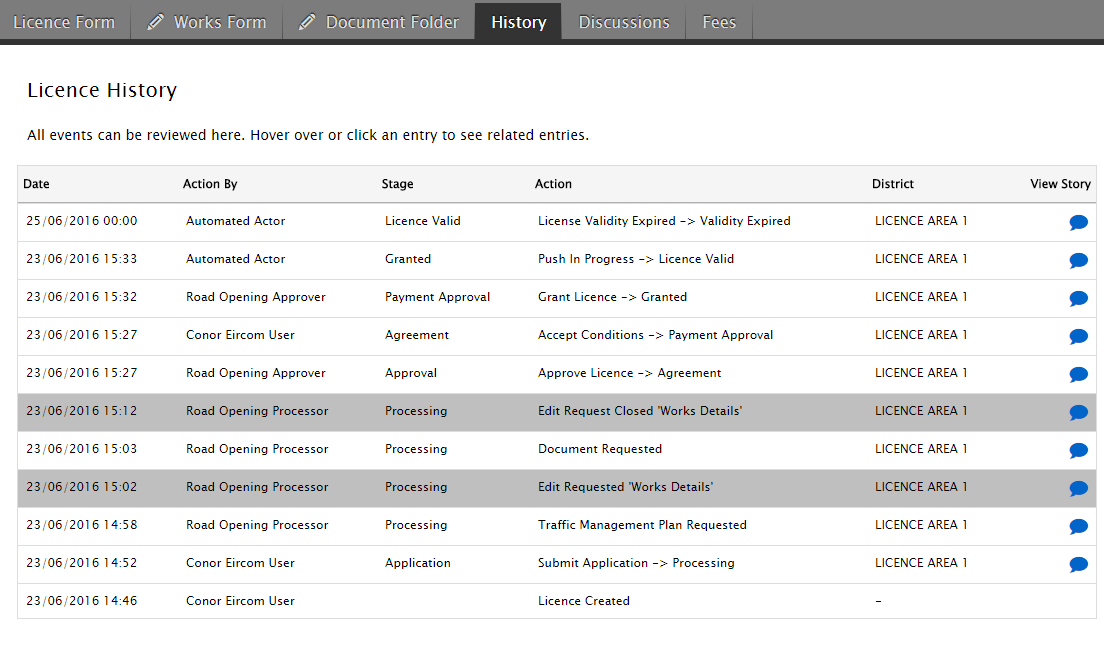
Traffic Management
The traffic management tab has been reworked and now has the following Key Features:
1.Multiple Traffic Management plans can be associated with a licence.
2.Traffic Management plans can be added / edited / removed from a licence at any licensing stage.
3.Traffic Management Templates can be added to an applicant organisation, these generic plans can be applied to a licences and customised as needed.
To accommodate this new functionality the Traffic tab has been reworked: See Traffic Management.
Works Form
The licence form has now been split into two distinct sections.
1.Licence Form
2.Works Form
The Licence Form is used during the application process to record the planned works and is active between the Application to the Granted stage.
The Works Form is used to record the works as they happen and is active between the Licence Valid to the Guarantee stage.
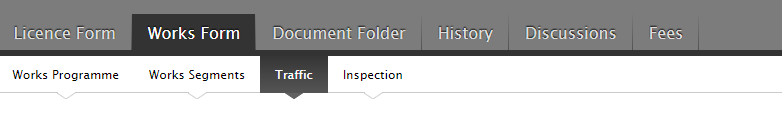
Licence Close Out
When the guarantee period is over the licence will now be pushed to the Close-out stage. The close-out user will assess the licence details before closing the licence.
Settings Menu
The Organisation, account and System Management menus have been replaced by the Settings menu.
From the settings menu you can find all configuration functionality belonging to your user.