Applicant Tasks: Lists categorised by processing stage and action
Licences are organised by different categories. These highlights any action required and where the licences are in terms of the licensing process.
The task list returns details of licences which relate to you, based on your role(s) and current licence assignments. It uses licence and team assignment to show only licences relevant to you.
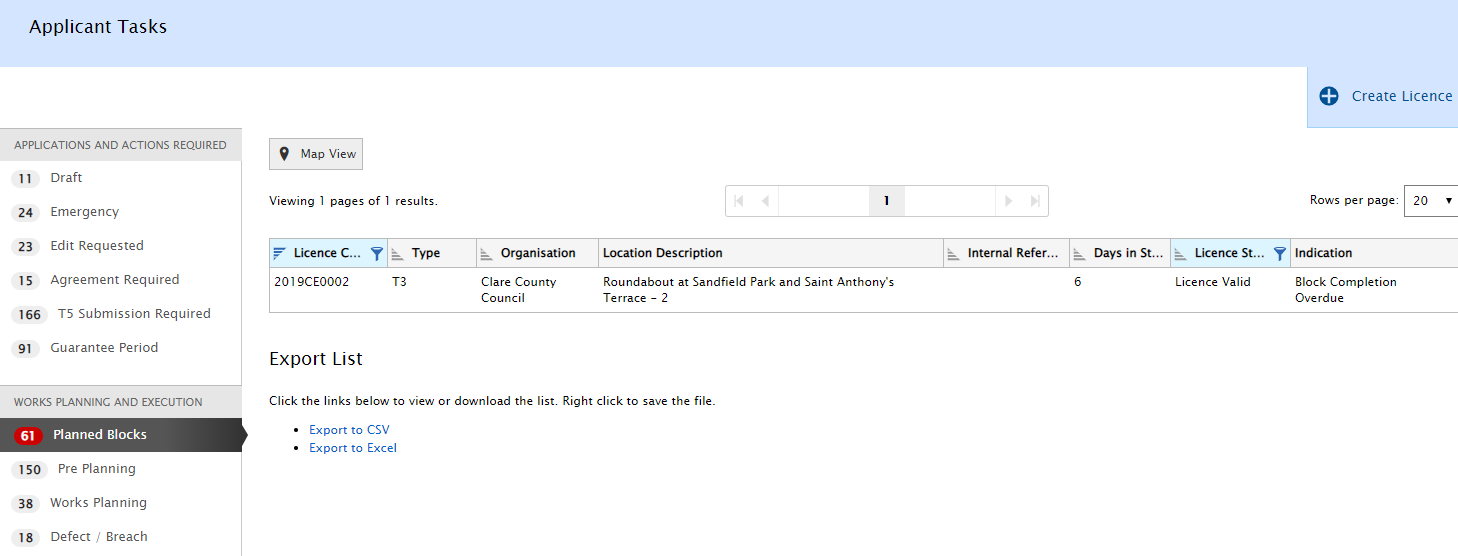
This contains the following sub-categories: •Draft: These are licence applications which have been created but not yet been submitted to the licensing authority. •Emergency: This consists of T4 licences. •Edit Requested: These are licence applications for which an edit has been requested by the licensing authority. •Agreement Required: This includes licence applications that require acceptance of the conditions. •T5 Submission Required: This includes licences for which a T5 can be submitted. •Closeout Guarantee Period: Licences that do not require closeout certification and which are 90 days or less from the end of guarantee period. Licences in this stage will need to be submitted to the licensing authority for Closeout Sign-off. •Closeout Certification Required: Licences that need to be submitted for closeout certification. The certification must be carried out by an Approved Certifier. This includes licences in the guarantee period stage which are 90 days or less from the end of the guarantee period and licences which are in the Closeout Certification Rejected stage. •Open Temporary Reinstatements: Licences that have a temporary reinstatement that has not been completed |
This contains the following sub-categories: •Planned Blocks: This includes licences which have work blocks planned. •Pre-Planning: This consists of T2 and T3 licences in the pre-granted stages, Processing and Payment Approval, for which works cans be pre-planned. •Works Planning: This consists of T2 and T3 licences for which works can be planned. •Defect / Direction: This includes licences that have an open defect or open direction |
This contains the following sub-categories: •Application Processing: These are all the licences that are in a processing stage. •T5 Sign-off: Licences that have been submitted to the licensing authority for T5 sign-off. This includes licences that are pre-certification requirement as well as licences that are certified. •Extension Requested: Licences with an open extension requests. •Withdrawal Requested: Licences with an open withdrawal requests. |
This contains the following sub-categories: •T5 Certification: Licences that require T5 Certification by an Approved Certifier. When a T5 is certified, the licence is pushed to the licensing authority for T5 Sign-off. If certification is rejected, the applicant will be notified and must address the issues highlighted before submitting the licence again for certification. •Closeout Certification: Licences that require Closeout Certification by an Approved Certifier. If certified, the licence will be pushed to the licensing authority for closeout certification sign-off. •Active Licences: All active licences. |
Apply Filters: Filters can be applied to multiple columns at the same time. Columns with an active filter will be displayed with an filter indicator as highlighted below. 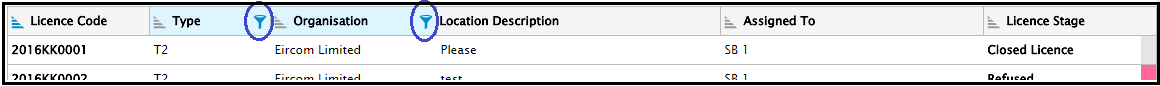
Using Text filter: This type of filter will search the column for any rows that contains this text. Simply enter your search text and press the enter key (Partial results will also be returned). 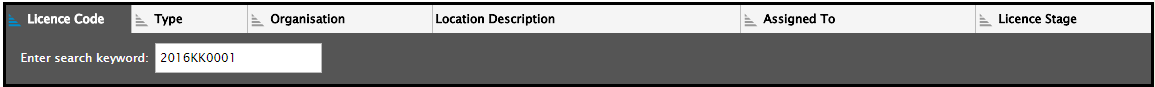
Using multi-select filter: When a column contains a defined list of categories you can choose multiple items to filter the list. 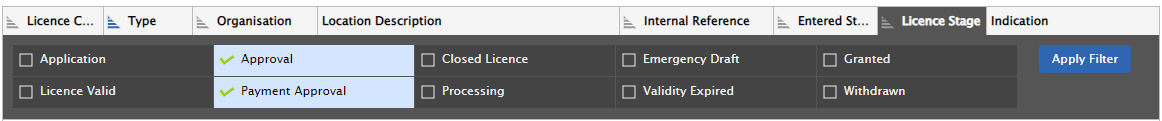
Remove Filters: Filters can be removed by hovering the mouse over the filter icon, this will change to an X, clicking this will remove the filter. 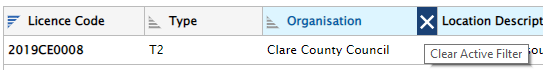
Sort List: List Results can be sorted by any of the columns that contain the sort icon. Lists can be sorted in ascending or descending order. By default the list will be sorted by Licence Code, in ascending order. Click the sort icon to switch between ascending and descending. The current order applied will be highlighted in blue. 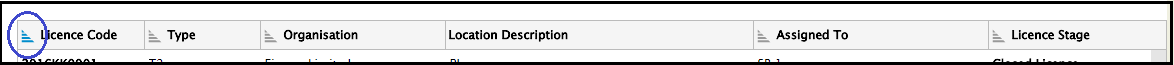 |